proCertum CardManager
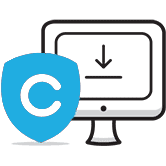 The software is designed for the management of certificate profiles installed on the cryptoCertum card.The user-friendly interface allows even beginner users to generate PIN codes for individual certificates and remove certificates from the card independently.
The software is designed for the management of certificate profiles installed on the cryptoCertum card.The user-friendly interface allows even beginner users to generate PIN codes for individual certificates and remove certificates from the card independently.
Files to download (for Clients of the Certum Certification Authority):
Operating system: Windows 10, 11
| Application name | Version | Download |
|---|---|---|
|
proCertum CardManager Software for management of cryptographic smart card – cryptoCertum |
4.14.0 |
|
|
proCertum CardManager Software for management of cryptographic smart card – cryptoCertum |
4.11.0 |
|
|
proCertum CardManager Software for management of cryptographic smart card – cryptoCertum |
3.7.1.220 |
|
|
User instructions EN |
1.59 |
|
|
Licence |
– |
Operating system: Linux
Shared software packages are prepared for Linux, in graphical environments: Cinnamon, MATE and KDE Plasma.
| Application name | Version | Download |
|---|---|---|
|
proCertum CardManager RedHat/Fedora |
2.2.15 |
|
|
proCertum CardManager Debian/Ubuntu/Mint |
2.2.15 |
|
|
proCertum Diagnostic RedHat/Fedora |
1.3.10 |
|
|
proCertum Diagnostic Debian/Ubuntu/Mint |
1.3.10 |
Advantages:
- easy and intuitive use of the certificate profiles on the cryptoCertum card,
- automatic detection of the PCSC card readers installed in the system,
- full management of PIN codes of certificates installed on the card (PIN code change, generation of new PIN code),
- a possibility of removing a certificate from the cryptoCertum card independently,
- a possibility of importing a qualified certificate to the cryptoCertum card,
- a possibility of registering a certificate placed on the cryptoCertum card in the user’s system.
Technical requirements:
- Internet access,
- 64-bit PC/laptop
- Operating system:
- Windows (x86-64 architecture): Windows 10, Windows 11
- Linux (x86-64 architecture): Debian, Ubuntu, Mint, Centos, Fedora distributions Graphical environment: Cinnamon, MATE, or KDE Plasma
- macOS (x86-64 and ARM architecture): Monterey, Ventura, Sonoma, Sequoia
- free port for connecting the reader
- cryptographic card reader
- software controlling the reader’s operation
- card with a cryptoprocessor – cryptoCertum